One of the key aspects that can determine a startup’s success is effective project management. However, managing multiple projects simultaneously can often be an overwhelming task, which is where project management software comes into play.
Project management software offers a comprehensive solution to streamline all aspects of project planning, execution, tracking, and closing. For a startup, this software isn’t just a tool; it’s a strategic ally that helps bring clarity, focus, and structure to their diverse tasks and projects.
The right project management software can aid startups in various ways. It allows for better communication and collaboration, ensuring everyone on the team is on the same page. It provides valuable insights into project timelines, resources needed, and potential bottlenecks, enabling teams to plan effectively and make informed decisions. It also helps track progress in real time, ensuring timely delivery of projects.
One such tool that has been gaining popularity among startups is Notion. Known for its versatility, Notion goes beyond traditional project management, offering a wide range of features from note-taking to database creation.
Affiliate Disclosure!
We’re reader-supported. We collaborate with exceptional companies providing products that assist our readers in reaching their goals! When you make a purchase through our partner links, we receive a referral fee at no extra cost to you. For further details, please visit the Affiliate Links section on our Disclaimer page.
Notion Overview
Notion is a productivity software developed by a company called Notion Labs Inc. The software was publicly launched in 2016, but the journey to its creation started much earlier.
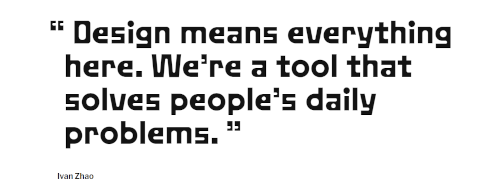
The idea for Notion came from co-founders Ivan Zhao and Simon Last. Ivan Zhao, who serves as the CEO of Notion Labs Inc, had previously worked on product design and strategy at digital companies like Inkling and SETT. Simon Last, on the other hand, had a background in web development and had worked with start-ups in San Francisco.
In 2013, Zhao and Last came together to create a tool that could unify the workspace and provide users with all the tools they needed in one place. They wanted to challenge the traditional productivity suite and create something that was more flexible and customizable.
However, the journey wasn’t smooth. In 2015, the company nearly died. The initial version of the product did not gain traction and the company was running out of money. But instead of giving up, Zhao and Last decided to pivot. They stripped the product down to its core and rebuilt it, focusing on making it more intuitive and user-friendly.
The result was Notion 1.0, which was launched in March 2016. The product quickly gained popularity due to its unique approach to productivity. It allowed users to create their own tools by combining various features like notes, databases, and kanban boards.
Since then, Notion has continued to grow and evolve, adding new features and capabilities to its platform. Today, it is used by millions of people around the world, ranging from individuals to large corporations.
Overview of Updates and New Features in 2023
2023 has been a transformative year for Notion, bringing a bundle of new features and updates, further solidifying its position as a web hosting service for small online businesses (I do not recommend it though). These state-of-the-art innovations range from heightened workspace collaboration to smarter task management, refined knowledge base, comprehensive project tracking, and seamless integrations.
Detailed Breakdown of Each Major Feature
Workspace and Collaboration
Workspace and collaboration have never been easier, thanks to Notion’s 2023 updates. With real-time collaborative features, teams can now preview each other’s work, streamlining communication and fostering a more productive work environment. It’s a true game-changer for startups looking to enhance their online presence.
Task Management
Task management is a breeze with Notion’s advanced features. Users can set project milestones, delegate tasks, and assign responsibilities without a hitch. The new updates also allow tracking of specific point persons on tasks, ensuring transparency and accountability in project management.
Knowledge Base
Notion’s Knowledge Base has also seen significant improvements. With the new categorization options and advanced search functionalities, managing knowledge assets is now more user-friendly. Teams can store, access, and share information effortlessly, making it a go-to web hosting service for startups.
Project Tracking
Notion 2023 introduces comprehensive project tracking. This feature allows users to monitor the progress of their projects, providing an overview of completed tasks and those that are still pending. It’s an essential tool for startups to keep their projects on track and meet their deadlines.
Integrations with Other Tools
One of the standout features of Notion 2023 is its ability to integrate with other tools. Whether it’s syncing with Google Calendar for task deadlines or integrating with Slack for team communication, Notion provides a seamless experience that helps startups streamline their operations.
In essence, Notion 2023 has taken great strides in providing the best web hosting services, tailor-made for the evolving needs of startup businesses.
Detailed Review of Each Major Feature
1. Workspace and Collaboration: Notion provides a unified workspace where teams can collaborate in real-time, share ideas, and make decisions collectively. This feature eliminates the need for multiple platforms, fostering a centralized hub for all activities. It is ideal for brainstorming sessions, team meetings, and even remote collaborations. The collaborative workspace boosts team communication and synergizes efforts, leading to improved productivity.
2. Task Management: The task management feature in Notion is a game-changer for startups, enabling efficient delegation, tracking, and completion of tasks. It offers a clear overview of ongoing projects, assigned tasks, due dates, and progress status. With this feature, project managers can ensure balanced work distribution and timely completion of tasks, leading to enhanced team productivity.
3. Knowledge Base: Notion’s Knowledge Base is an organized digital library for storing and retrieving documents, images, and other files. It provides a systematic structure for categorizing and accessing data, making it a powerful tool for startups managing large volumes of digital assets. This feature simplifies data retrieval, speeding up decision-making, and ensuring a smooth operational flow.
4. Project Tracking: Notion’s project tracking features allow startups to monitor the status of various projects in real-time. With visual aids like Gantt charts and Kanban boards, it becomes easy to understand the project timeline, identify bottlenecks, and manage deadlines efficiently. This leads to improved delivery times and customer satisfaction.
5. Integrations: Notion supports integrations with a range of popular digital tools like Google Calendar and Slack. This enables seamless communication within the team, automatic updates on shared calendars, and easy access to files across various platforms. Integrations streamline workflows and ensure smooth operations, helping startups stay organized and efficient.
My Take
From a personal standpoint, I have found Notion to be an exceptional Task Management and Project Management software that caters well to the needs of my Small online business.
It is more than just a productivity tool – it is a comprehensive workspace that integrates multiple tools, fostering a collaborative environment and presenting a new level of efficiency. I was initially intimidated by the learning curve, but as I delved deeper, I discovered that it was an integral part of the journey to mastering Notion. It pushed me to explore and understand the platform’s capabilities, unlocking its potential in enhancing my business operations.
Thus, I wholeheartedly recommend Notion, especially for startup businesses looking to boost their online presence. It provides a level of customization and flexibility that is rare to find, aligning perfectly with the dynamic and ever-evolving needs of a startup.
Best for Project Management And Task Management

Notion
Boost productivity with Notion, a tailored Project Management Software for startups. Harness integrated tools for seamless team collaboration and heightened efficiency. Embrace the learning curve as fuel on your journey to success. Ready to transform your startup's workspace?
Just like any other tool, Notion has its strengths and weaknesses. Below are some of the pros and cons based on user feedback as well as personal experience.
Pros:
- Unified Workspace: Notion serves as an all-in-one workspace, bringing together various productivity tools into a single platform, thereby reducing the need to switch between apps.
- Customizable: It offers a high degree of customization, allowing users to design their workspace according to their needs.
- Collaborative: The platform enables real-time collaboration, making it a great tool for teams.
- Integrations: Notion supports integration with various popular tools, further enhancing its functionality.
Cons:
- Learning Curve: Notion can be overwhelming for beginners, given its wide array of features.
- Performance: Some users have reported performance issues, especially when dealing with large amounts of data.
- Limited Offline Functionality: While it does offer offline access, the functionality is limited compared to when it’s online.
- Mobile App Experience: Some users find the mobile app experience lacking in comparison to the desktop version.
Frequently Asked Questions
1. Is using Notion free?
Yes, Notion offers a free plan that can be quite suitable for individuals or small teams. However, for more advanced features and increased usage limits, Notion also provides a variety of paid plans.
2. Is Notion legit?
Absolutely. Notion is a legitimate and trusted productivity software used by millions of people worldwide. It is renowned for its versatility and its ability to integrate with a wide array of other tools.
3. What is so special about Notion?
Notion’s standout feature is its ability to seamlessly unify various work tools into a single, customizable platform. From task management to note-taking, spreadsheets, and more, Notion allows you to manage various aspects of your workflow in one place.
4. What are the drawbacks of Notion?
While Notion’s versatility is one of its strengths, it can also be seen as a drawback. The wide range of features may seem overwhelming to first-time users, leading to a steeper learning curve. Moreover, Notion’s mobile app sometimes lacks the smoothness and speed of its desktop counterpart.
5. What is Notion mostly used for?
Notion is predominantly used for task and project management, taking notes, creating databases and wikis, and even for personal journaling. It’s a versatile tool that adapts to individual or team needs.
6. Why is notion.so popular?
Notion.so has gained popularity due to its unique combination of powerful features, adaptability, and user-friendly design. It allows teams and individuals to create a customized workspace that suits their specific needs, making it a popular choice for startups and established businesses alike.
7. Can you replace Asana with Notion?
Theoretically, yes. Notion offers similar project management features as Asana. However, the decision to switch depends on your specific business needs, workflow, and personal preference. It is advisable to try out both tools to see which one best fits your requirements.
8. Does Notion have a free version?
Yes, Notion does offer a free version for individual users. With the free plan, you can create an unlimited number of pages and blocks (the building blocks of Notion). However, you’ll be limited to one member in your workspace and 5 MB per file uploads. For more advanced features and unlimited file uploads, you’ll need to upgrade to a paid plan.
9. What are the advantages of Notion?
Notion has several advantages over other task management tools. It offers a wide range of powerful features for both individuals and teams, is highly customizable, is very user-friendly with intuitive design, provides collaborative workspaces, and is available for both mobile and desktop devices. It also offers integrations with other popular services such as Google Drive, Dropbox, Slack, and Zapier. With such a comprehensive set of features, Notion has become the go-to tool for teams looking to manage their projects and collaborate efficiently.
LAST WORDS
To summarize, Notion stands out as a unified, highly customizable workspace that fosters collaboration and integrates seamlessly with popular digital tools, making it a compelling choice for startups. However, it does have a few shortcomings, including a steep learning curve, performance issues when handling large data volumes, limited offline functionality, and a less-than-optimal mobile app experience.
For a startup business, maintaining efficiency and organization is paramount, and Notion has the potential to be a great asset in this regard. It combines multiple productivity tools into one platform, reducing the need for multiple apps and thereby saving time and potential confusion. Its real-time collaboration feature is particularly beneficial for teams, promoting cohesion and smooth communication.
However, if your team is not tech-savvy and struggles with learning new software, Notion might not be the right fit. In that case, alternative software options like Trello, which has a simpler interface, or Asana, known for its project management capabilities, might be better suited for your startup’s needs. Remember, the project management software for your startup business is one that aligns with your team’s skillset and your company’s operational needs.

